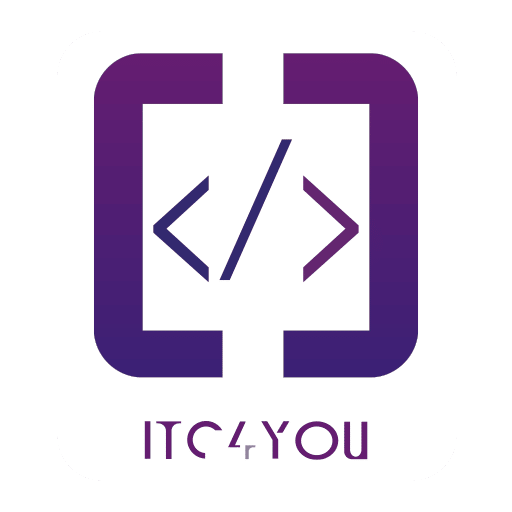Magento 2: Deploy Modes
Hello Everyone,
Before we get into code, let’s talk about the different application modes available in Magento.
First we have Default Mode:
This Mode is the initial Mode that applies after Magento new installation we shouldn’t stay at this mode we have to switch to either developer or production mode.Developer Mode:
This is the mode preferred for development process
In this mode first- Errors are displayed in the browser (explain how
Throw new \Exception(‘demo’);
bin/magento cache:clean full_page
– XML files are validated against their schemas
I will add s to route tag
bin/magento cache:clean config
– Static assets are created on the fly
bin/bash
cd pub/static/frontend/Magento/luma/en_US
rm -rf moment.js
– Debug logging can be enabled
Stores-> configuration -> Advanced -> Developer
– Static assets and bundling are not appliedIf you have any question, please write a comment below I will try my best to help you
Thanks for watching if you see this lesson are valuable, please like and subscribe to the channel.
Before we get into code, let’s talk about the different application modes available in Magento.
First we have Default Mode:
This Mode is the initial Mode that applies after Magento new installation we shouldn’t stay at this mode we have to switch to either developer or production mode.Developer Mode:
This is the mode preferred for development process
In this mode first- Errors are displayed in the browser (explain how
Throw new \Exception(‘demo’);
bin/magento cache:clean full_page
– XML files are validated against their schemas
I will add s to route tag
bin/magento cache:clean config
– Static assets are created on the fly
bin/bash
cd pub/static/frontend/Magento/luma/en_US
rm -rf moment.js
– Debug logging can be enabled
Stores-> configuration -> Advanced -> Developer
– Static assets and bundling are not appliedIf you have any question, please write a comment below I will try my best to help you
Thanks for watching if you see this lesson are valuable, please like and subscribe to the channel.