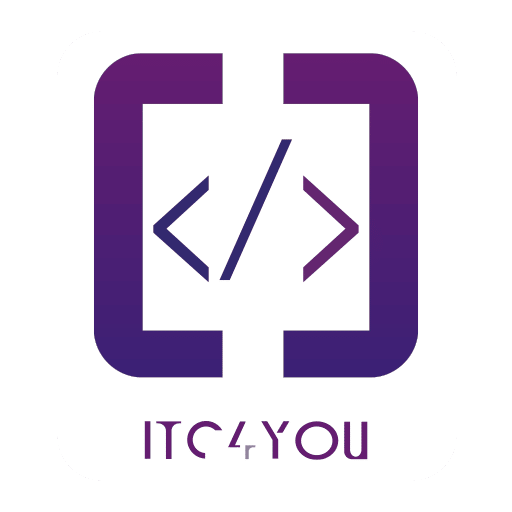Author: mohamed
-

Creat Custom Payment Methods in Magento 2.4.7
First we create our module registration.php in app/code/Itcforu/CustomPayment/registration.php Now we create module.xml in app/code/Itcforu/CustomPayment/etc/module.xml Create system.xml file app/code/Itcforu/CustomPayment/etc/adminhtml/system.xml Now we create config.xml in app/code/Itcforu/CustomPayment/etc/config.xml Now we create our model app/code/Itcforu/CustomPayment/Model/CustomPayment.php We create this custom payment method for use in create order in admin panel only not in checkout page if you want me to make…
-

Creating Your First PHTML Template in Minutes
Magento uses the .phtml extension for template files, which are PHP files primarily used to output HTML. Magento’s PHTML format includes syntactic sugar for rendering logic like loops and conditionals, making it easier to integrate PHP logic in these templates. Template File Location Magento modules store presentational layer files in the view directory. Depending on…
-

Level Up Your Magento Code with Class Preferences (No More Spaghetti!)
In Magento 2, managing dependencies between different parts of your code is crucial. This lesson will show you how to use XML to define class preferences, a powerful technique for achieving loose coupling and promoting code flexibility. What are Class Preferences? Imagine you have an interface called CategoryInterface that outlines methods for interacting with…
-

Unlocking The Power Of Interfaces In Magento 2!
Interfaces play a vital role in Magento 2 development. Here’s why: Abstraction: They decouple your code from concrete implementations, making it more flexible and adaptable to changes. Extensibility: Interfaces promote modularity, allowing third-party developers to extend or modify functionality without affecting your core code. Testability: Interfaces make it easier to write unit tests by allowing…
-

How to check Magento 2 version
There´s many Magento 2 versions and editions. Sometimes you need to know, which exactly version of Magento you´re running – for example, for planning upgrade. Here is a few tricks, which will show your actual version of Magento 2. Special Magento 2 version page The simplest way to know, which version you are running without…
-

Constructor Property Promotion
With the advent of Magento 2.4.4 and subsequent versions embracing PHP 8, we’re poised to leverage the innovative constructor property promotion feature introduced in PHP 8. This powerful feature streamlines our coding efforts significantly. Traditionally, the practice involved declaring a class property separately and then initializing it within the constructor. Constructor property promotion elegantly condenses…
-
Fix: Plugin mysql_native_password reported: mysql_native_password is deprecated
If you get this error in MySql error logs Then You need to migrate your users to use caching_sha2_password instead of mysql_native_password So let’s go into work in this article I will show you how to migrate your caching_sha2_password First we will list all effected users using this command Note we have user here is…
-

Mastering Navigation in PhpStorm: Shortcuts to Conquer Content!
This article is your ultimate guide to conquering document navigation in PhpStorm! Forget the endless scrolling and embrace the power of keyboard shortcuts. We’ll dive into two essential maneuvers: reaching the document’s start and end with lightning speed. Mastering Navigation in PhpStorm: Shortcuts to Conquer Content! This article is your ultimate guide to conquering document…
-

Magento 2 Dependency Injection
Dependency injection: Hey everyone, and welcome to my channel! Today, we’re diving into the world of Magento 2, and specifically, we’ll be exploring a powerful design pattern called dependency injection. But before we jump in, let’s imagine you’re baking a cake. You need ingredients, right? Flour, sugar, eggs… the list goes on. Instead of running…
-

Create a Magento Controller
How to Create a Magento Controller As we discuss in the previous lesson the Controller consist of two parts controllerName and actionName We will create new controller under Kickstart folder Controller/Index/Index.php and we will use predefined template to create our controller For now, we will just use the die() function to output some text to make sure…