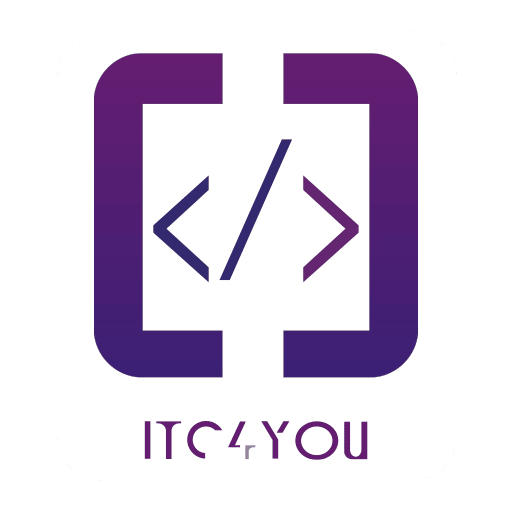Author: Mohamed
-
How to Clear Cache and Cookies for a Specific Site on Chrome
If you Like the video: Like, Share and subscribe. Thanks for sharing. Url to access all website data: chrome://settings/content/all Twitter: @itcforu Facebook: itcforu Instagram: itcforu LinkedIn: https://linkedin.com/company/itc4u/
-
WooCommerce : شرح اضافة أقسام جديدة
WooCommerce : How to Add Categories or Collection What is WooCommerce? First, what is it? It is an ecommerce plugin for WordPress. It makes creating and managing an online store simple, with reasonable levels of flexibility and several vital features such as inventory and tax management, secure payments, and shipping integration. Why Use WooCommerce? It…
-
WooCommerce : شرح اضافة منتجات جديدة
WooCommerce : How to Add New Products What is WooCommerce? First, what is it? It is an ecommerce plugin for WordPress. It makes creating and managing an online store simple, with reasonable levels of flexibility and several vital features such as inventory and tax management, secure payments, and shipping integration. Why Use WooCommerce? It offers…
-
WooCommerce : شرح التعديل علي المنتجات
WooCommerce : How to Edit products What is WooCommerce? First, what is it? It is an ecommerce plugin for WordPress. It makes creating and managing an online store simple, with reasonable levels of flexibility and several vital features such as inventory and tax management, secure payments, and shipping integration. Why Use WooCommerce? It offers many…
-
ما هي التجارة الإلكترونية ؟
التجارة الإلكترونية ما هي التجارة الإلكترونية ؟ دليل شامل لتحقيق الأرباح في هذا المجال مرحبا بكم في دليلنا الشامل الذي سيأخذ بيندك لتتعلم التجارة الإلكترونية ! محتوى الصفحة ما هي التجارة الإلكترونية e-commerce؟ ما هي أنواع التجارة الالكترونية ؟ تاريخ موجز للتجارة الإلكترونية أهمية التجارة الإلكترونية للشركات والمستهلكين يزيل القيود الجغرافية تظل مفتوحة على مدار…
-
Shopify: كيفية إنشاء متجر شوبيفاي للتجارة الالكترونية
Shopify : كيفية إنشاء متجر شوبيفاي للتجارة الالكترونية ( شوبيفاي بالعربي ) في المرة الأولى التي أنشأت فيها متجرًا عبر الإنترنت ، أتذكر أنني كنت أحدق في اللوحة البيضاء قبل أن أعرف من أين أبدأ، سأشرح لك اليومكيفية انشاء متجر شوبيفاي بالعربي. ستتعلم كيفية انشاء متجر شوبيفاي من الصفر . أتدكر أيامي الأولى، لقد…
-
Adobe Illustrator 2023 حل مشكلة الكتابة باللغة العربية في
Adobe Illustrator 2023 حل مشكلة اللغة العربية وعدم ظهور ايقونة محاذاة النص Adobe Illustrator 2023 تابع اخر عروضنا علي صفحة الفيس بوك أو قم بزيارة قناتنا علي اليوتيوب:
-
Fix elastic search not working in macOS 13 Ventura
Hello,any one got this error after upgrade to macOS Ventura.“jdk is damaged and can’t be opened. You should move it to the Trash.”here is a quick fix. Until Elastic search company makes an updatein terminal install the latest version of openjdk with Homebrew if you still using old bash terminal change this to in terminal…