Hello,
any one got this error after upgrade to macOS Ventura.
“jdk is damaged and can’t be opened. You should move it to the Trash.”here is a quick fix. Until Elastic search company makes an updatein terminal install the latest version of openjdk with Homebrew
brew install openjdk echo 'export PATH="/opt/homebrew/opt/openjdk/bin:$PATH"' >> ~/.zshrc source ~/.zshrc
if you still using old bash terminal change this to
echo 'export PATH="/opt/homebrew/opt/openjdk/bin:$PATH"' >> ~/.bash_profile source ~/.bash_profile
in terminal
nano /opt/homebrew/Cellar/elasticsearch-full/7.17.4/homebrew.mxcl.elasticsearch-full.plist
add the following lines:
<key>EnvironmentVariables</key> <dict> <key>ES_JAVA_HOME</key> <string>/Library/Java/JavaVirtualMachines/jdk-19.0.1.jdk</string> </dict>
Right after this line:
<string>/opt/homebrew/var</string>
If you got permission error like this
MacBook-Pro ~ % brew services start elastic/tap/elasticsearch-full Bootstrap failed: 5: Input/output error Try re-running the command as root for richer errors. Error: Failure while executing; `/bin/launchctl bootstrap gui/501 /Users/mohd/Library/LaunchAgents/homebrew.mxcl.elasticsearch-full.plist` exited with 5.
Fix permission of the folder by doing these commands
sudo chown -R $(whoami) /Library/Java/JavaVirtualMachines/jdk-19.0.1.jdk sudo chmod -R 755 /Library/Java/JavaVirtualMachines/jdk-19.0.1.jdk
Then restart elastic search or start it right away.
brew services start elastic/tap/elasticsearch-full
or
brew services restart elastic/tap/elasticsearch-full
Test if elastic search is working.
curl http://localhost:9200
You should get something like this
{
"name" : "Mohameds-MacBook-Pro",
"cluster_name" : "elasticsearch",
"cluster_uuid" : "",
"version" : {
"number" : "7.17.4",
"build_flavor" : "default",
"build_type" : "tar",
"build_hash" : "",
"build_date" : "",
"build_snapshot" : false,
"lucene_version" : "8.11.1",
"minimum_wire_compatibility_version" : "6.8.0",
"minimum_index_compatibility_version" : "6.0.0-beta1"
},
"tagline" : "You Know, for Search"
}Add a comment if you need any help!
Have a great day!
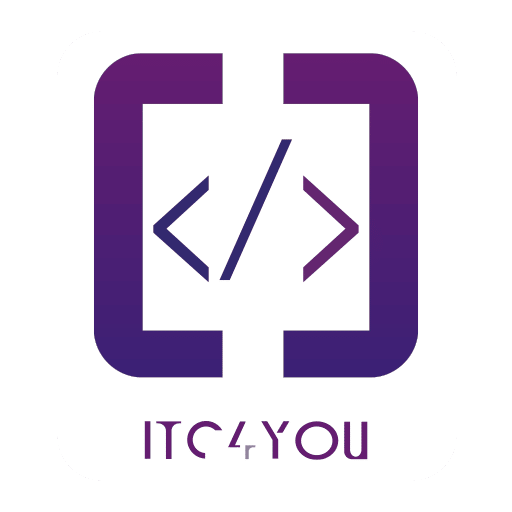
Comments
2 responses to “Fix elastic search not working in macOS 13 Ventura”
I have added these configs but didnt work
yes this alet message to delete apk file gone but but still showing another notification something is wronge
What version of OS you are wokring at?
Did you install openjdk
also what version of Elastic search you use?
you need to install the latest version of elastic search
I have uploaded my configuration file i use for you
You can download it from here: https://bit.ly/3vjI1tl