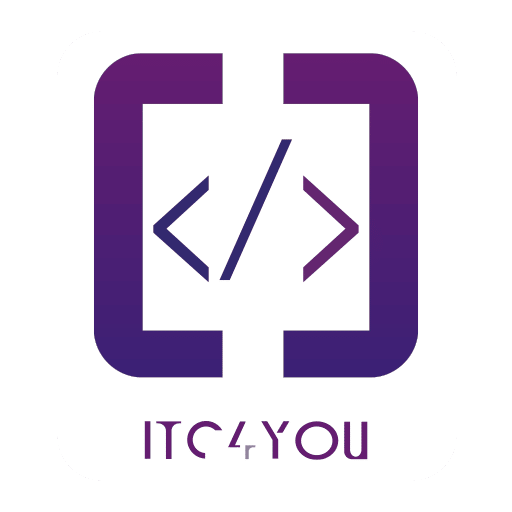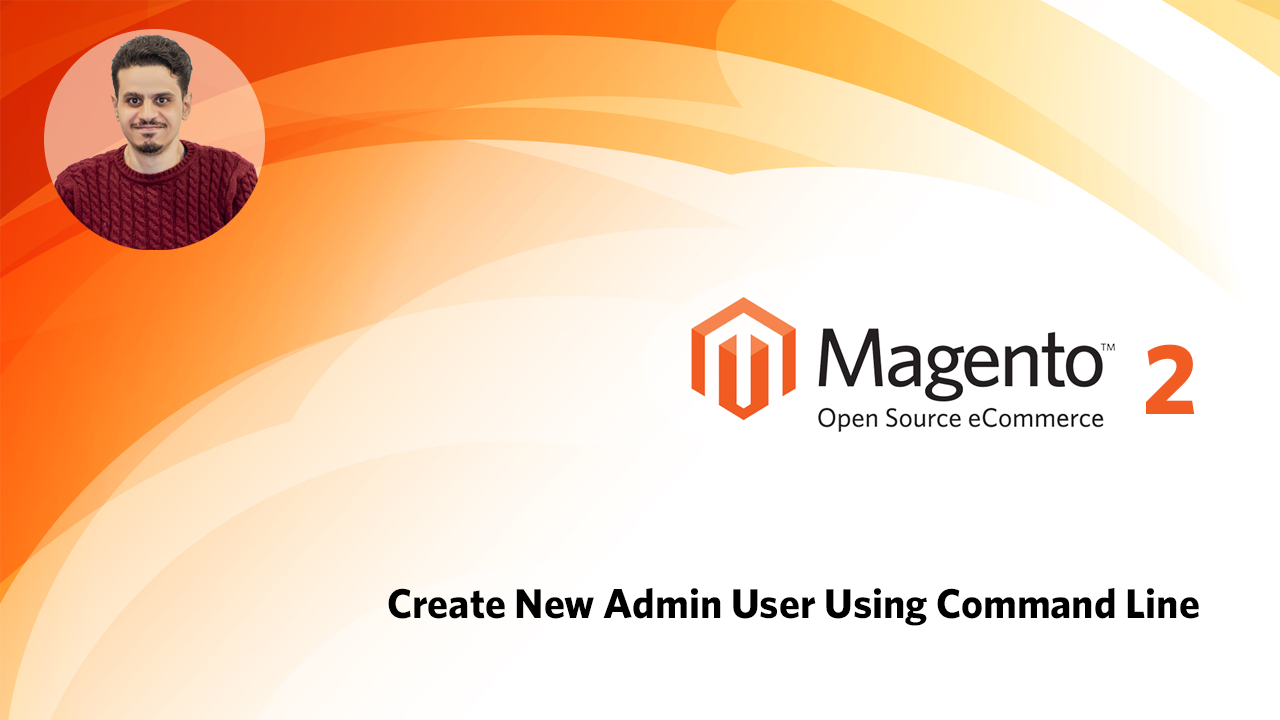Magento 2: Create new admin user using command line
Hello Everyone,
In this lesson we will know how to create new admin user using command line
Let’s go to our project terminal
We will use this command:
bin/magento admin:user:create
we will put the
- Admin username
- Admin password
- Admin Email
- Admin first name
- Admin last name
Done.
Now we go to admin panel URL:
https://magento.dev/admin
we put the login information.
We have got an issue that we need to configure TowFactor authentication
To solve this issue, we will go to project terminal
And write this command to disable Two factor authentication
bin/magento module:disable Magento_AdminAdobeImsTwoFactorAuth
bin/magento module:disable Magento_TwoFactorAuth
Then we flush the cache
bin/magento cache:flush
let’s try again to login to adminpanel. Done.
If you have any question, please write a comment below I will try my best to help you
Thanks for watching if you see this lesson is valuable, please like and subscribe to the channel.