To install with Homebrew, you first need to tap the Elastic Homebrew repository:
brew tap elastic/tap
Once you’ve tapped the Elastic Homebrew repo, you can use brew install to install the latest version of Elasticsearch:
brew install elastic/tap/elasticsearch-full
Then we start elastic search service
brew services start elastic/tap/elasticsearch-full
After that we make sure elastic search is running by execute this command
curl http://localhost:9200
The output should be like this:
{
"name" : "Mohameds-MacBook-Pro.local",
"cluster_name" : "elasticsearch_mohd",
"cluster_uuid" : "KxxWtfPBS_WTJ43c8rql8Q",
"version" : {
"number" : "7.17.4",
"build_flavor" : "default",
"build_type" : "tar",
"build_hash" : "79878662c54c886ae89206c685d9f1051a9d6411",
"build_date" : "2022-05-18T18:04:20.964345128Z",
"build_snapshot" : false,
"lucene_version" : "8.11.1",
"minimum_wire_compatibility_version" : "6.8.0",
"minimum_index_compatibility_version" : "6.0.0-beta1"
},
"tagline" : "You Know, for Search"
Hope this helps.
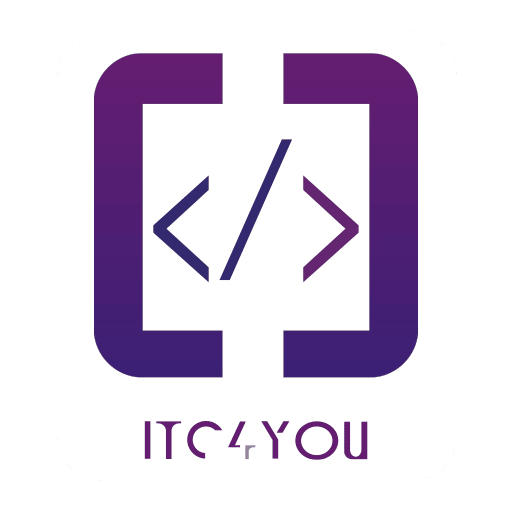
Comments
One response to “Install elastic search on macOS with Homebrew”
Fix erros:
Error: Failure while executing; `/bin/launchctl bootstrap gui/501 /Users/mohd/Library/LaunchAgents/homebrew.mxcl.elasticsearch-full.plist` exited with 5.
tail -n20 /opt/homebrew/var/log/elasticsearch.log
if you find this error:
java.lang.RuntimeException: can not run elasticsearch as root
use this command:
rm -frv /opt/homebrew/var/log/elasticsearch.log