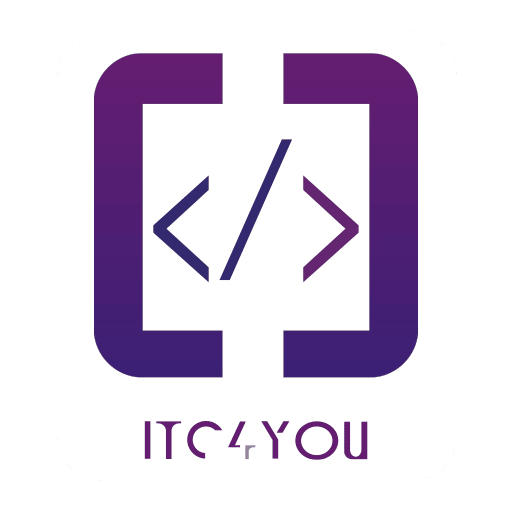Tag: magento 2 tutorial
-

🔥 Magento 2 Bootcamp: Master Magento Fast with This Crash Course!
Magento 2 is one of the most powerful eCommerce platforms available today, but mastering it can be challenging. Whether you’re a beginner or an experienced developer looking to refine your skills, our Magento 2 Bootcamp is designed to help you get up to speed quickly. In this course, you’ll gain hands-on experience and learn essential…
-

Magento 2 layout XML naming convention for your controller
How to Name Layout XML Files in Magento 2 for Admin Controllers When developing custom modules in Magento 2, adhering to naming conventions is crucial for maintaining code clarity and compatibility. One key area where this applies is the layout XML files for admin controllers. Layout XML Naming Convention Magento 2 uses a specific pattern for…
-

Magento 2 : Understand layout XML files
. What is a Layout XML File? “A layout XML file in Magento is like a blueprint for your page. It defines the structure and content of a page using XML.” 2. Creating the Layout Directory In our root module path we will create the file in this location frontend/layout/kickstart_index_index.xml 3. Understanding the URL Anatomy…
-

Magento 2: Return a standard page
Creating a Basic Page Response Magento provides a class to render a blank page that we can build upon. Here’s how to create a basic page response in our index controller. Conclusion Creating a standard blank page is an essential step in Magento module development. It ensures that the response aligns with Magento’s layout system,…
-

Creating Your First PHTML Template in Minutes
Magento uses the .phtml extension for template files, which are PHP files primarily used to output HTML. Magento’s PHTML format includes syntactic sugar for rendering logic like loops and conditionals, making it easier to integrate PHP logic in these templates. Template File Location Magento modules store presentational layer files in the view directory. Depending on…
-

Level Up Your Magento Code with Class Preferences (No More Spaghetti!)
In Magento 2, managing dependencies between different parts of your code is crucial. This lesson will show you how to use XML to define class preferences, a powerful technique for achieving loose coupling and promoting code flexibility. What are Class Preferences? Imagine you have an interface called CategoryInterface that outlines methods for interacting with…
-

Unlocking The Power Of Interfaces In Magento 2!
Interfaces play a vital role in Magento 2 development. Here’s why: Abstraction: They decouple your code from concrete implementations, making it more flexible and adaptable to changes. Extensibility: Interfaces promote modularity, allowing third-party developers to extend or modify functionality without affecting your core code. Testability: Interfaces make it easier to write unit tests by allowing…
-

How to check Magento 2 version
There´s many Magento 2 versions and editions. Sometimes you need to know, which exactly version of Magento you´re running – for example, for planning upgrade. Here is a few tricks, which will show your actual version of Magento 2. Special Magento 2 version page The simplest way to know, which version you are running without…
-

Constructor Property Promotion
With the advent of Magento 2.4.4 and subsequent versions embracing PHP 8, we’re poised to leverage the innovative constructor property promotion feature introduced in PHP 8. This powerful feature streamlines our coding efforts significantly. Traditionally, the practice involved declaring a class property separately and then initializing it within the constructor. Constructor property promotion elegantly condenses…
-

Magento 2 Dependency Injection
Dependency injection: Hey everyone, and welcome to my channel! Today, we’re diving into the world of Magento 2, and specifically, we’ll be exploring a powerful design pattern called dependency injection. But before we jump in, let’s imagine you’re baking a cake. You need ingredients, right? Flour, sugar, eggs… the list goes on. Instead of running…