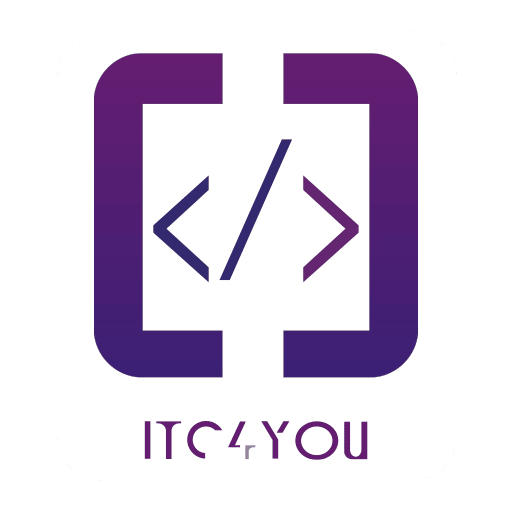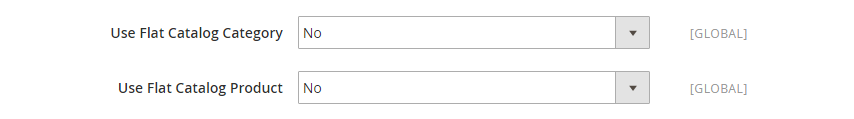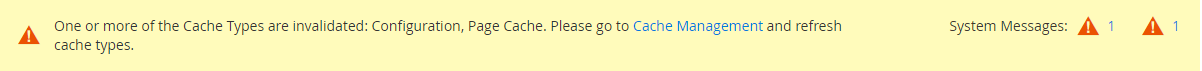Enabling Flat Catalog is recommended for enhancing the performance before versions 2.3.x
and here are the steps to enable it.
Please read this article Flat catalogs
If you use Magneto 2.2 or less
You can activate the flat catalog for categories and products:
- On the Admin Panel,
Stores > Settings > Configurations. - On the left panel, under
Catalog, selectCatalog. - Open the
Storefrontsection,- Choose Yes in the
Use Flat Catalog Categoryfield. - Choose Yes in the
Use Flat Catalog Productfield.
- Choose Yes in the
Save Configto complete.- When you see a system message about the cache update, tap the Cache Management link to flush the cache.
If your Magento store has too many attributes you may counter this issue when you try to make reindex please read this article to solve the issue. Issue: Product flat table will not reindex – Row size too large