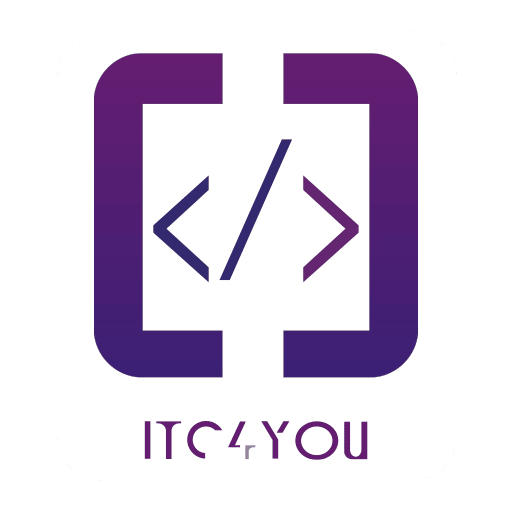First we create our module registration.php in app/code/Itcforu/CustomPayment/registration.php
<?php
declare(strict_types=1);
use Magento\Framework\Component\ComponentRegistrar;
ComponentRegistrar::register(
ComponentRegistrar::MODULE,
'Itcforu_CustomPayment',
__DIR__,
);
Now we create module.xml in app/code/Itcforu/CustomPayment/etc/module.xml
<?xml version="1.0"?>
<config xmlns:xsi="http://www.w3.org/2001/XMLSchema-instance" xsi:noNamespaceSchemaLocation="urn:magento:framework:Module/etc/module.xsd">
<module name="Itcforu_CustomPayment">
<sequence>
<module name="Magento_Sales"/>
<module name="Magento_Checkout"/>
<module name="Magento_Theme"/>
</sequence>
</module>
</config>Create system.xml file app/code/Itcforu/CustomPayment/etc/adminhtml/system.xml
<?xml version="1.0"?>
<config xmlns:xsi="http://www.w3.org/2001/XMLSchema-instance" xsi:noNamespaceSchemaLocation="urn:magento:module:Magento_Config:etc/system_file.xsd">
<system>
<section id="payment">
<group id="custom_payment" translate="label" type="text" sortOrder="150" showInDefault="1" showInWebsite="1"
showInStore="1">
<label>Custom Payment</label>
<field id="active" translate="label" type="select" sortOrder="5" showInDefault="1" showInWebsite="1"
showInStore="0" canRestore="1">
<label>Enabled</label>
<source_model>Magento\Config\Model\Config\Source\Yesno</source_model>
</field>
<field id="title" translate="label" type="text" sortOrder="20" showInDefault="1" showInWebsite="1" showInStore="1">
<label>Method title</label>
</field>
</group>
</section>
</system>
</config>
Now we create config.xml in app/code/Itcforu/CustomPayment/etc/config.xml
<?xml version="1.0"?>
<config xmlns:xsi="http://www.w3.org/2001/XMLSchema-instance" xsi:noNamespaceSchemaLocation="urn:magento:module:Magento_Store:etc/config.xsd">
<default>
<payment>
<custom_payment>
<active>1</active>
<model>Itcforu\CustomPayment\Model\CustomPayment</model>
<title>Custom Payment</title>
<can_use_internal>1</can_use_internal>
<group>offline</group>
</custom_payment>
</payment>
</default>
</config>
Now we create our model app/code/Itcforu/CustomPayment/Model/CustomPayment.php
<?php
namespace Itcforu\CustomPayment\Model;
/**
* Pay In Store payment method model
*/
class CustomPayment extends \Magento\Payment\Model\Method\AbstractMethod
{
/**
* Payment code
*
* @var string
*/
protected $_code = 'custom_payment';
}
We create this custom payment method for use in create order in admin panel only not in checkout page if you want me to make tutorial add this in checkout page ping me in linked in.