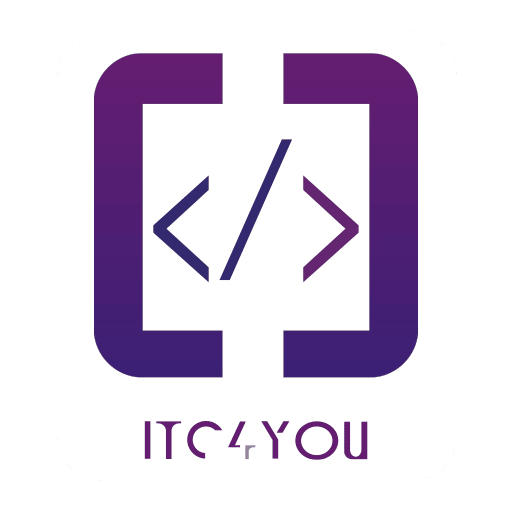Category: Magento 2
-

Magento2 developer quickdevbar
Features Panels Info : Main informations about controller, route, action and store. Search on core config data. Dedicated tab output for local and global phpinfo. Design : List handles called and display layout structure of nested blocks and containers Profile : View current observers, all events dispatched, collections and models loaded, plugins instanciated Queries :…
-

Issue: Product flat table will not reindex – Row size too large
You can get this issue when you Enable Flat Catalog in Magento 2 and you have a lot of product attributes in your store SQLSTATE[42000]: Syntax error or access violation: 1118 Row size too large. The maximum row size for the used table type, not counting BLOBs, is 65535. This includes storage overhead, check the…
-

How to Enable Flat Catalog in Magento 2
Enabling Flat Catalog is recommended for enhancing the performance before versions 2.3.x and here are the steps to enable it. Please read this article Flat catalogs If you use Magneto 2.2 or less You can activate the flat catalog for categories and products: On the Admin Panel, Stores > Settings > Configurations. On the left panel,…
-
Magento 2 : list of command shortcuts
Setup upgrade: php bin/magento s:up Cache Flush: php bin/magento c:f Disable Cache: php bin/magento c:d Enable Cache: php bin/magento c:e Static Content Deploy: php bin/magento s:s:d Di Compile: php bin/magento s:d:c Var clean folder: php bin/magento v:c Uninstall Magento application: php bin/magento s:un Runs cron job scheduled for setup application: php bin/magento s:c:r Disables specified…
-
Add custom fonts to magento 2 theme
First we will upload the font files to app/design/frontend/[your_vendor_name]/[your_theme_name]/web/fonts The available types are: “woff”, “woff2”, “ttf”, “eot”, “otf”, and “svg” Second we need to create file app/design/frontend/[your_vendor_name]/[your_theme_name]/web/css/source/_typography.less add the following Mixin to the file .lib-font-face( @family-name:'[custom_font_name]’, @font-path: ‘@{baseDir}fonts/[path_to_font_file]’, @font-weight: [font_weight], @font-style: [font_style], @font-display: [auto|block|fallback|optional|swap] ); [custom_font_name] : the name of your font that you will…
-
Magento2 Smartwave Megamenu error in categories admin
After Porto theme removal (which includes Smartwave Megamenu), when accessing Categories page in the backend, you get an error report which contains: Class Smartwave\\Megamenu\\Model\\Attribute\\Width does not exist This is because the extension added new category attributes that reference source models which have been removed. To solve it, first DO A BACKUP of the database, then…
-
Fix Shopping cart empty after login / registration
To fix the issue you should enable Persistent Shopping Cart Please follow these steps to enable Persistent Shopping Cart Step 1. Log in to your Admin Panel and go to Stores > Settings > Configuration. Step 2. Open the Customers tab and select Persistent Shopping Cart. Step 3. Uncheck the Use system value checkbox and set Yes in the Enable Persistence.
-
How to Add New Region for Specific Country in Magento 2 for Egypt
As we know Magento don’t provide list of Egypt regions we can add them by below method Method to Add New Region for Specific Country in Magento 2: Run the below SQL query: INSERT INTO directory_country_region(country_id, code, default_name) VALUES (“country_code”,”region_code”,”region_name”); For example, I want to add a new region “Cairo” for India as shown below:…