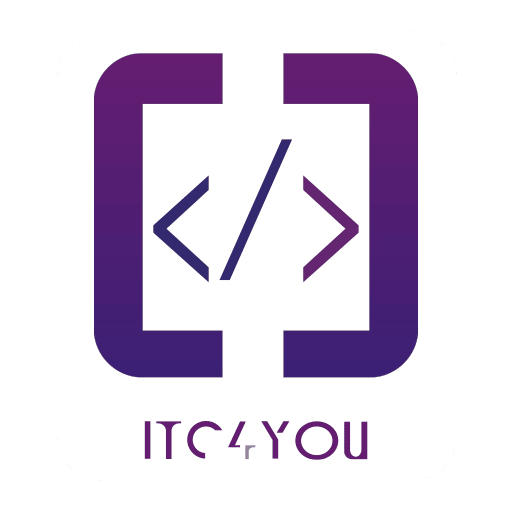How to Name Layout XML Files in Magento 2 for Admin Controllers
When developing custom modules in Magento 2, adhering to naming conventions is crucial for maintaining code clarity and compatibility. One key area where this applies is the layout XML files for admin controllers.
Layout XML Naming Convention
Magento 2 uses a specific pattern for naming layout files associated with admin controllers:
view/adminhtml/layout/{route_id}_{controller_path}_{action}.xmlBreaking Down the Naming Convention
- Route ID: Defined in the
routes.xmlfile under your module’sadminhtmlrouter. - Controller Path: The path to your controller, converted to lowercase.
- Action: The name of the controller action, also in lowercase.
Example for a Specific Controller
Let’s say you are working with the following setup:
- Route ID:
itcforu(defined inroutes.xml) - Controller Path:
mobilepagebanner(as per your directory structure) - Action:
index(your controller action)
The layout file for this controller action should be named:
itcforu_mobilepagebanner_index.xml
File Location
The layout file should be placed at the following path in your module:
app/code/Itcforu/MobileApi/view/adminhtml/layout/itcforu_mobilepagebanner_index.xml
Why Follow This Convention?
- Clarity: Clearly associates the layout file with its corresponding controller and action, making it easier to navigate your codebase.
- Magento Standards: Ensures your module integrates seamlessly with Magento 2’s framework and adheres to industry best practices.
- Debugging Ease: Simplifies troubleshooting and maintenance by maintaining a predictable file structure.
- Magento Recognition: Magento will not recognize the XML file if it does not follow this naming convention. Without proper recognition, your customizations or configurations in the layout file will not take effect, potentially causing your feature to fail.
Key Points to Remember
- All parts of the filename must be lowercase.
- The controller path uses underscores (
_) to separate directory levels. - The pattern
{route_id}_{controller_path}_{action}.xmlmust be strictly followed.