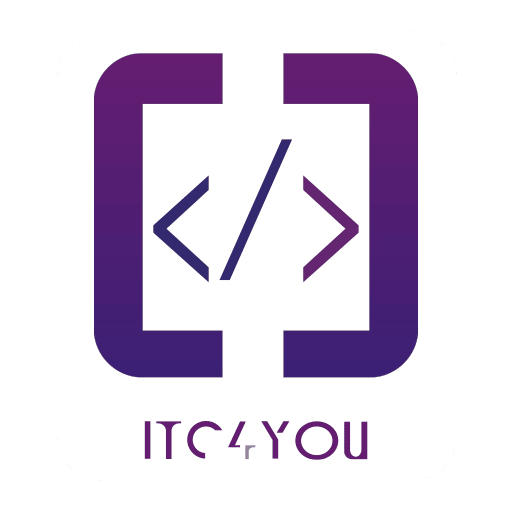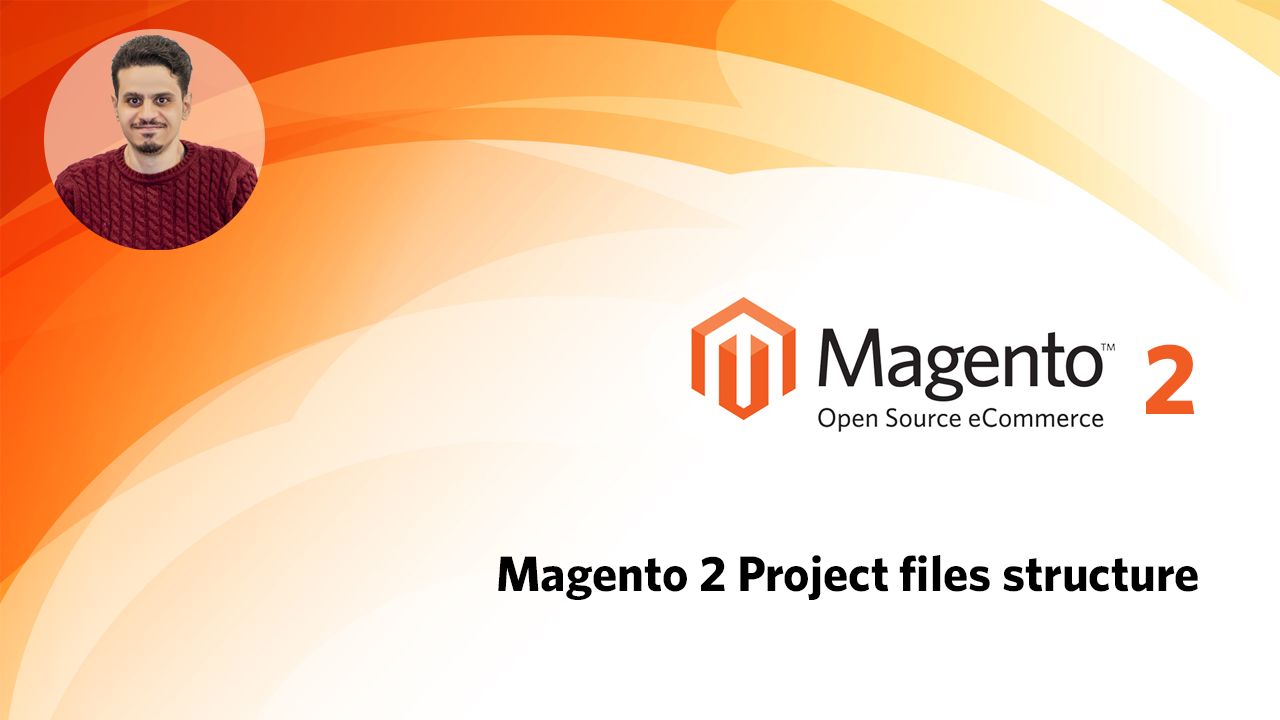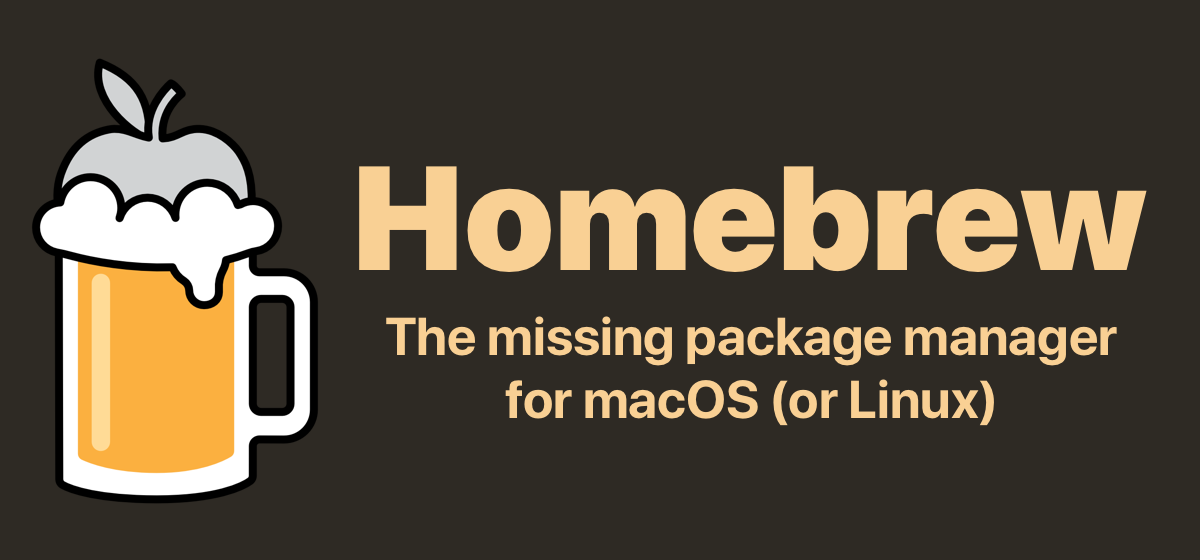Author: Mohamed
-

-

Install Magento 2.4.6 in 3 minutes
Install Magento 2 in 3 minutes Install Magento 2 using docker container of Markshust. Links:- Docker: https://www.docker.com/ Docker Magento 2 Repo: https://github.com/markshust/docker-magento
-

-

ما اهمية تصميم موقع الكتروني لشركتك او موقع شخصي على الانترنت ما المميزات والفوائد ؟
اهمية تصميم موقع الكتروني – مميزات تصميم المواقع موقع الويب هو أقوى أداة للاتصال بك . وتكمن اهمية تصميم موقع الكتروني في توفير وسيلة فريدة للتواصل مع العالم . سواء اخترت إنشاء موقع على شبكة الإنترنت لمشاركة اهتماماتك، أو إعلام الناس بعملك، أو بيع منتجاتك وتسويقها، أو لأي سبب آخر – فلا توجد حدود لما…
-

Issue: Product flat table will not reindex – Row size too large
You can get this issue when you Enable Flat Catalog in Magento 2 and you have a lot of product attributes in your store SQLSTATE[42000]: Syntax error or access violation: 1118 Row size too large. The maximum row size for the used table type, not counting BLOBs, is 65535. This includes storage overhead, check the…
-

How to Enable Flat Catalog in Magento 2
Enabling Flat Catalog is recommended for enhancing the performance before versions 2.3.x and here are the steps to enable it. Please read this article Flat catalogs If you use Magneto 2.2 or less You can activate the flat catalog for categories and products: On the Admin Panel, Stores > Settings > Configurations. On the left panel,…
-

perl: warning: Setting locale failed. – Fixed
Getting warning about “setting locale failed” while executing Perl on CentOS ? [root@lab program]# ./nikto.pl -h $IPADDRESS perl: warning: Setting locale failed. perl: warning: Please check that your locale settings: LANGUAGE = (unset), LC_ALL = (unset), LC_CTYPE = “UTF-8”, LANG = “en_US.UTF-8” are supported and installed on your system. perl: warning: Falling back to a…
-

Fix issue CRLF will be replaced by LF warning in git when run git add macOS
Add the following to your .gitattributes file from your terminal echo “* text=auto” >>.gitattributes install dos2unix in your macOS brew install dos2unix if you don’t have brew in your mac you can visit this article Install Homebrew · Mac on current project directory that has this issue execute this command: find . -type f -print0…
-

Install Homebrew · Mac
Install Homebrew Step by step instructions explaining how to install Homebrew on a Mac, either Mac Intel or Mac M1. Developers use Homebrew to install various software packages on a Mac. You’ll need Xcode Command Line Tools as a prerequisite, but if you don’t have it, Homebrew will install it. Tip: If you did not…